Meeting the Written Requirement with MLS CertificateUpdated 11 days ago
How to Access Your Mariners Learning System Course Certificates
How do I show I have passed the written requirement through the Mariners Learning System?
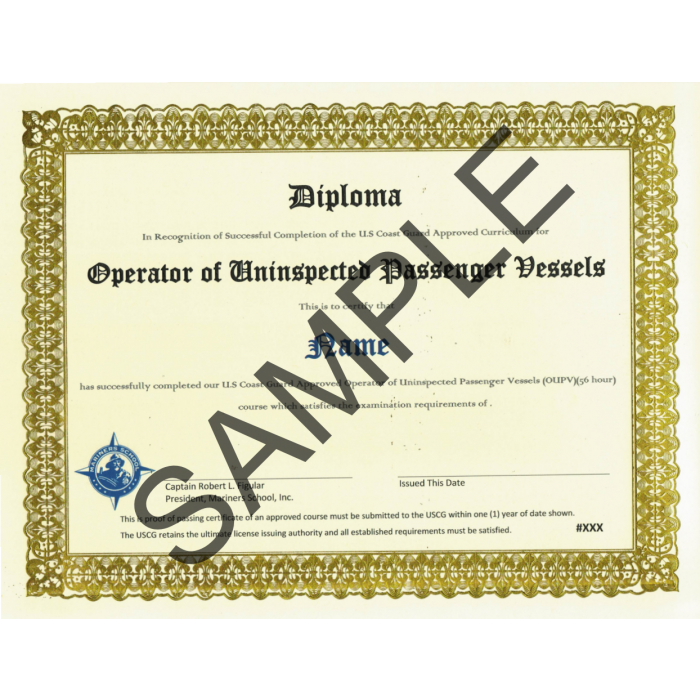 Upon successful completion of our course and passing our USCG-approved final proctored exam, you will be issued a certificate that will be attached to your application packet to the Coast Guard.
Upon successful completion of our course and passing our USCG-approved final proctored exam, you will be issued a certificate that will be attached to your application packet to the Coast Guard.
💡 TIP! Your Course Completion Certificate can be located on your Course Locker page.
Where can I locate my official Mariners Learning System certificate(s)?
Your certificate(s) can be located at the bottom of your Course Locker. Follow these instructions to view your certificate or re-send the email with your scores.
- Log in to your account
- In your Course Locker, Course Certificates can be found at the bottom of the page
- Click "VIEW CERTIFICATE" to open up the PDF file
- Click "RESEND EMAIL" to email yourself the grades for that exam
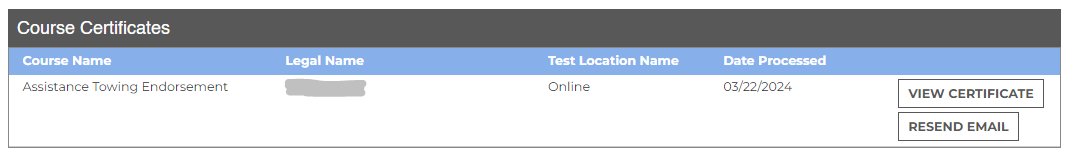
⚠ WARNING: If you entered into your classroom, you have gone TOO far.
The National Maritime Center said the certificate PDF requires a password; what can I do?
While our certificates are protected with a password to prevent editing, they can still be easily viewed. Occasionally, the National Maritime Center may encounter issues when trying to open the secured PDF in an editing program, prompting a password request. If this happens, you have the option to resend the PDF or simply take a photo or screenshot of the certificate and send them the image in a new PDF file. This workaround ensures that the certificate can be easily accessed and shared without any hassle.